Starting a new photo blog
“Am I always starting over
In a brand new story?
Am I always back at one
After all I’ve done?”
— Always Starting Over, from the broadway show If/Then
Of everything you put into social networks, photos are one of the easiest and most rewarding parts to reclaim for your own site. This is a guide for starting a new photo blog that you will actually consistently post to.
Stop jumping to the latest social network, trying to move your photos, or leaving the old ones behind. A photo blog is the one place for your photos that you don’t need to start over with again and again.
The first step isn’t technical. It’s a commitment to posting regularly on your own blog instead of first reaching for Instagram or Snapchat. A commitment to posting to a place you control, to a place you can look back to years from now as an archive of your best photos at your own domain name, regardless of what social networks come and go over the years.
If you already have a hosted blog on Micro.blog or WordPress, you can use that. If you want to start with a new space just for photos, use Micro.blog and click Plans → New Microblog. In the Micro.blog settings, you can map a custom domain to your new photo blog such as photos.yourdomain.com.
Instagram will let you download an archive of all your Instagram photos. Under your profile settings, click “Security and Privacy”, or use this link to request your photos archive.
If you use macOS, install Micro.blog for Mac. Choose File → “Import from Instagram”. Select the media.json file in the archive you received from Instagram. Micro.blog will let you select some or all of your photos to import, preserving the dates and captions on your new photo blog.
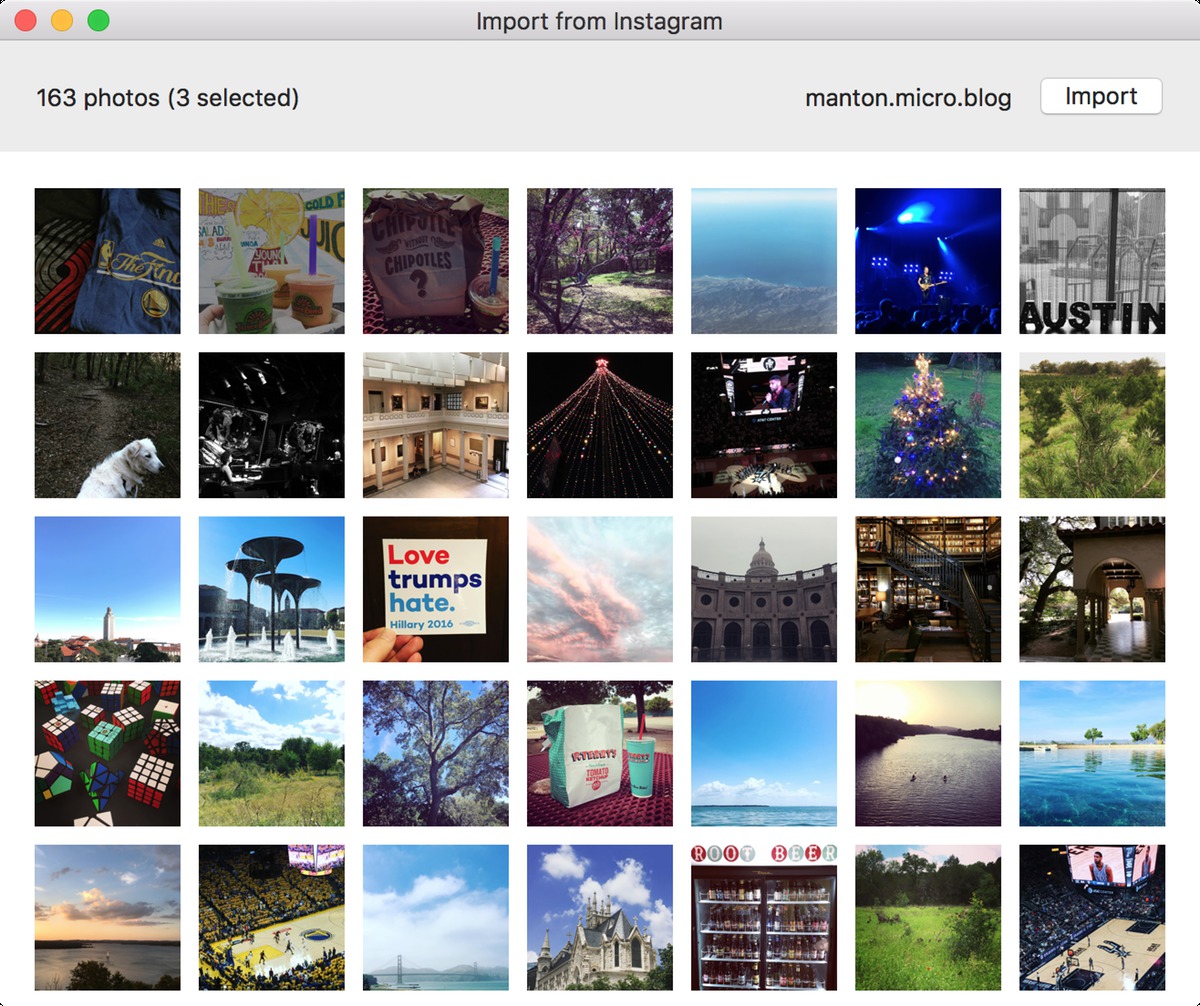
See this help page for more details on importing from Instagram.
When you post a photo with some text but no title, that photo will show up directly in the Micro.blog timeline.
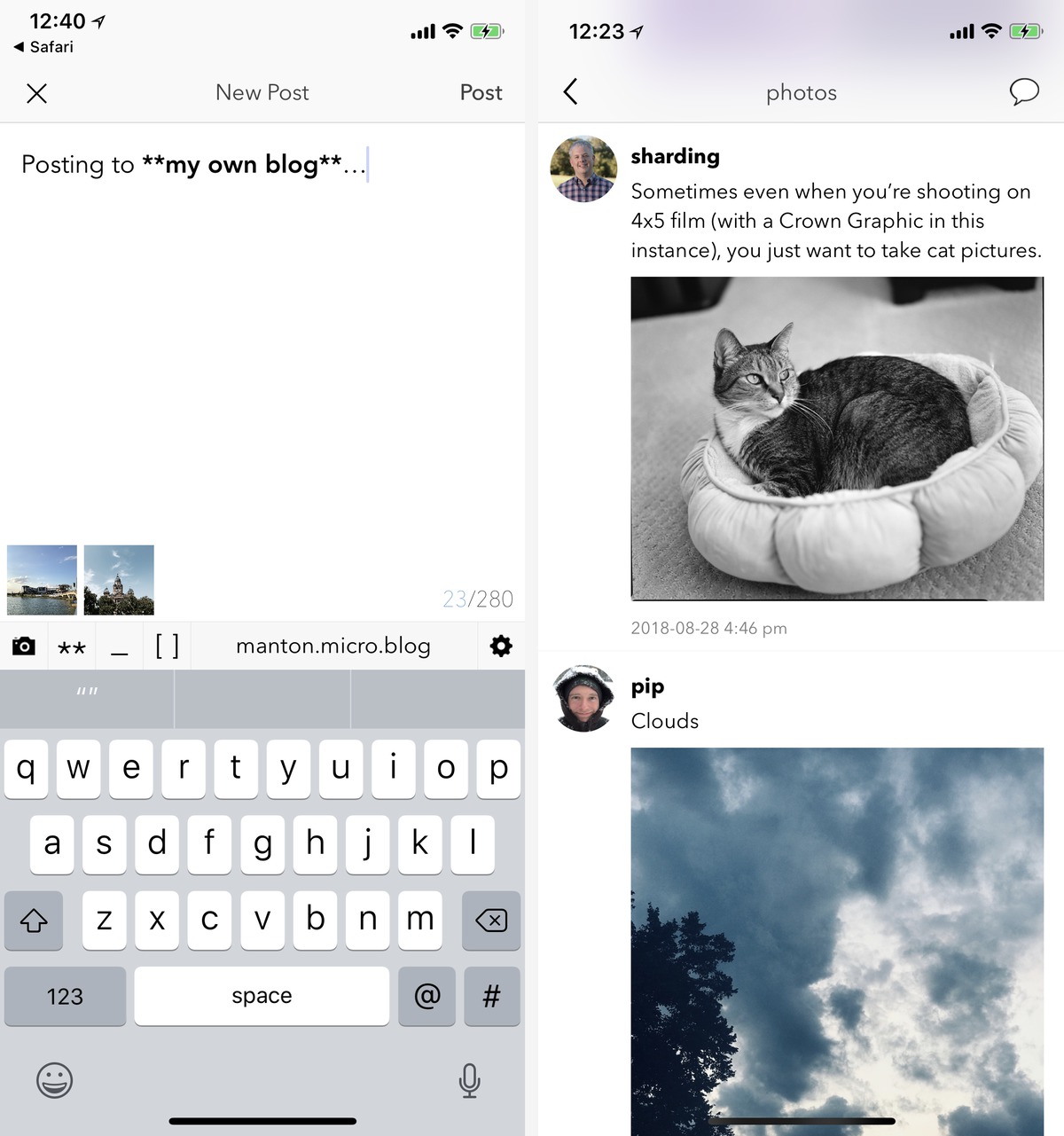
Another option is to connect OwnYourGram with Micro.blog. OwnYourGram can watch your Instagram account for new photos, then copy them automatically to Micro.blog. Before setting up OwnYouGram, make sure to add your Instagram username in Micro.blog under Account → “Edit Apps”.
Because of Meta restricting their API, as of this writing OwnYourGram is being blocked by Instagram and can’t accept new accounts. It’s another reminder to copy your photos to a blog that you control.
When you have your photo blog set up, there are a variety of different apps and workflows you can use to add new photos.
Micro.blog on the web: The web version of Micro.blog makes it easy to attach a single photo to your microblog post. To include multiple photos, you’ll need to upload each one separate under the Uploads section, then copy and paste a reference to each photo into a new blog post.
Copy HTML button: On the web, in the iOS app, and in the macOS app, uploaded photos get a “Copy HTML” button to copy a reference to the photo for pasting into a new blog post or blog post draft:

Sharing extension on iOS: Micro.blog for iOS will show up as an option when sharing a photo from other apps, like Apple’s Photos:
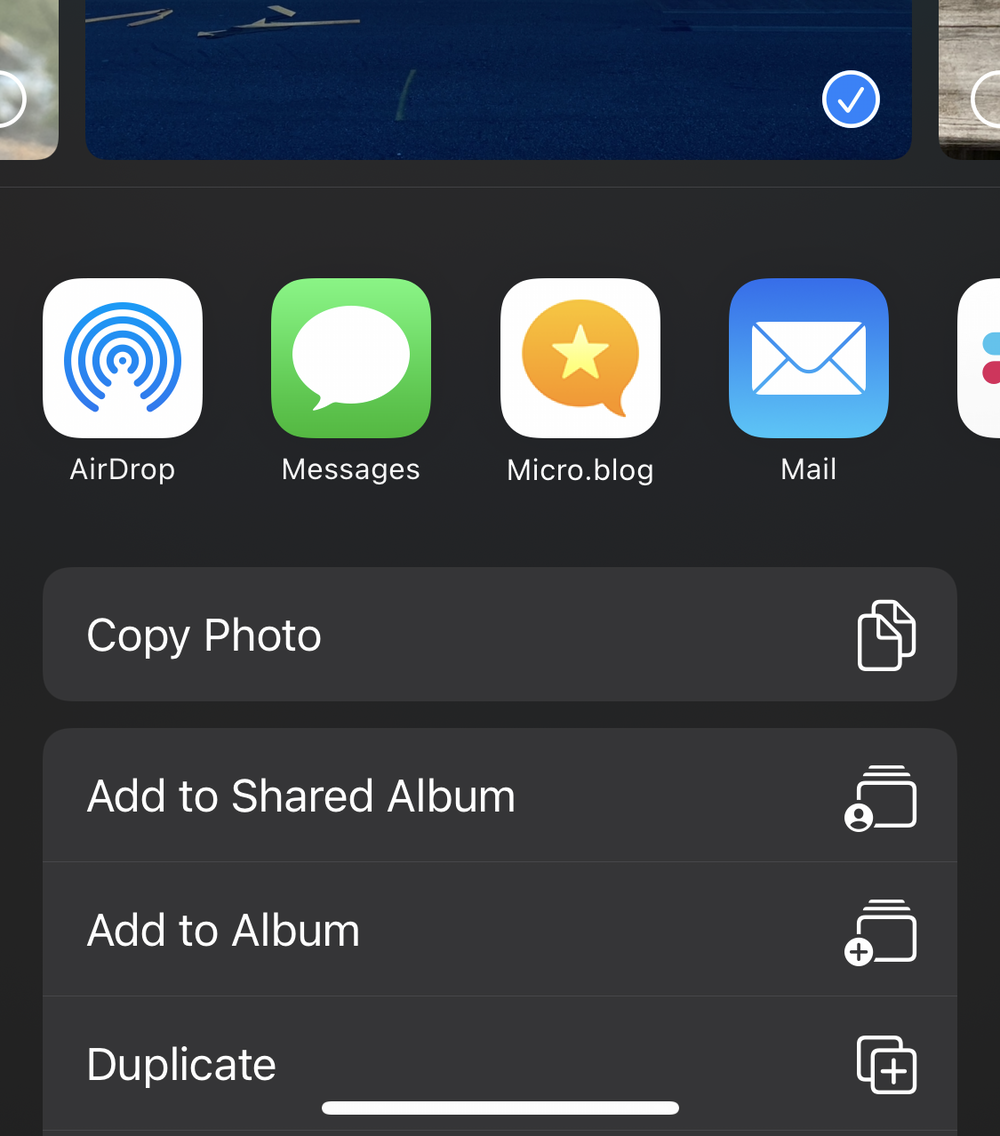
Mimi Uploader for iOS: The third-party app Mimi Uploader by Sam Grover provides a streamlined experience just for batch uploading photos. You can then copy a reference to all the photos at once as Markdown or HTML:
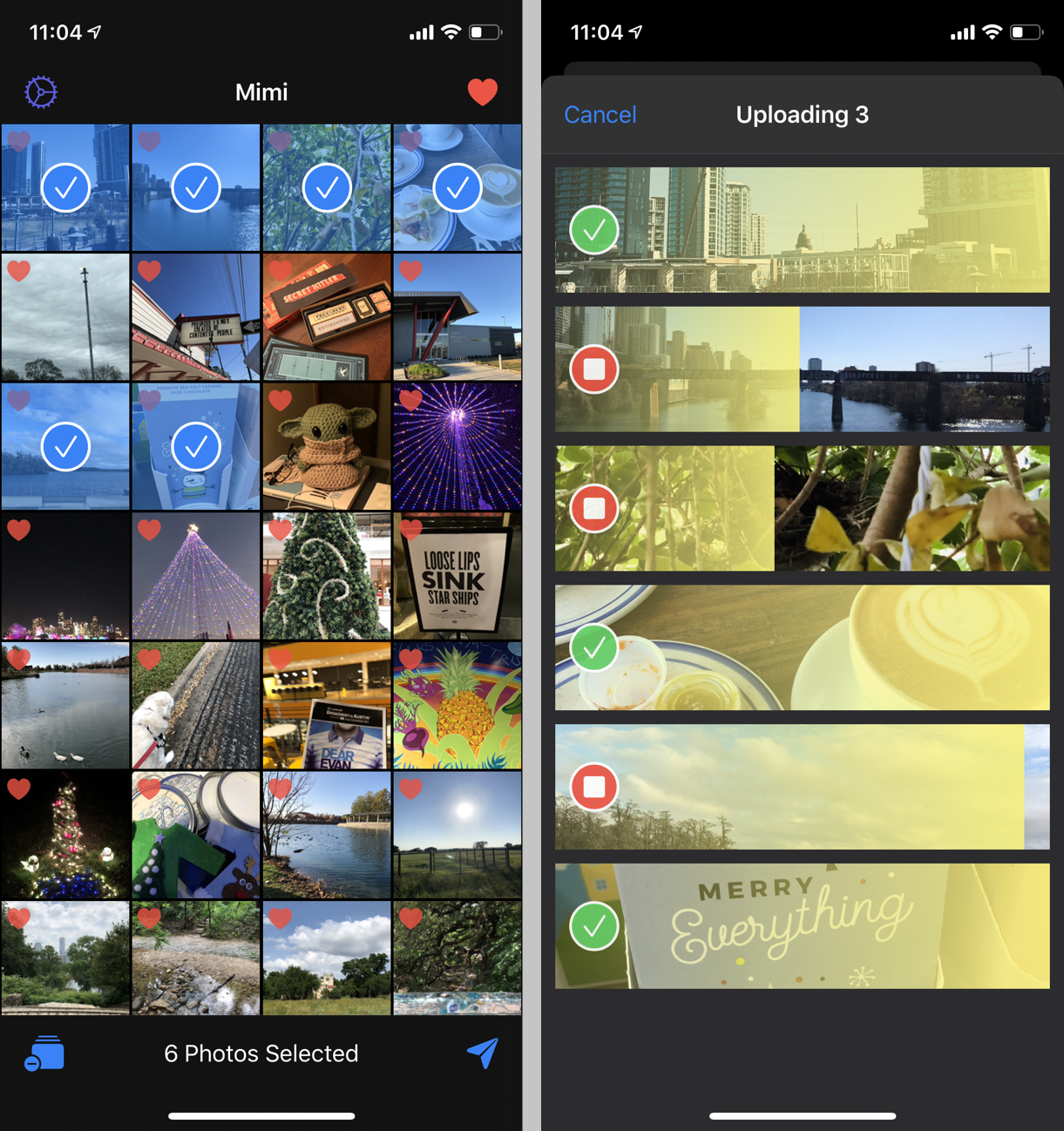
MarsEdit for macOS: In MarsEdit on the Mac, choose Window menu → Upload Utility for a convenient way to upload photos directly to Micro.blog. MarsEdit will build an HTML tag for you with the size, alt text, and other options:
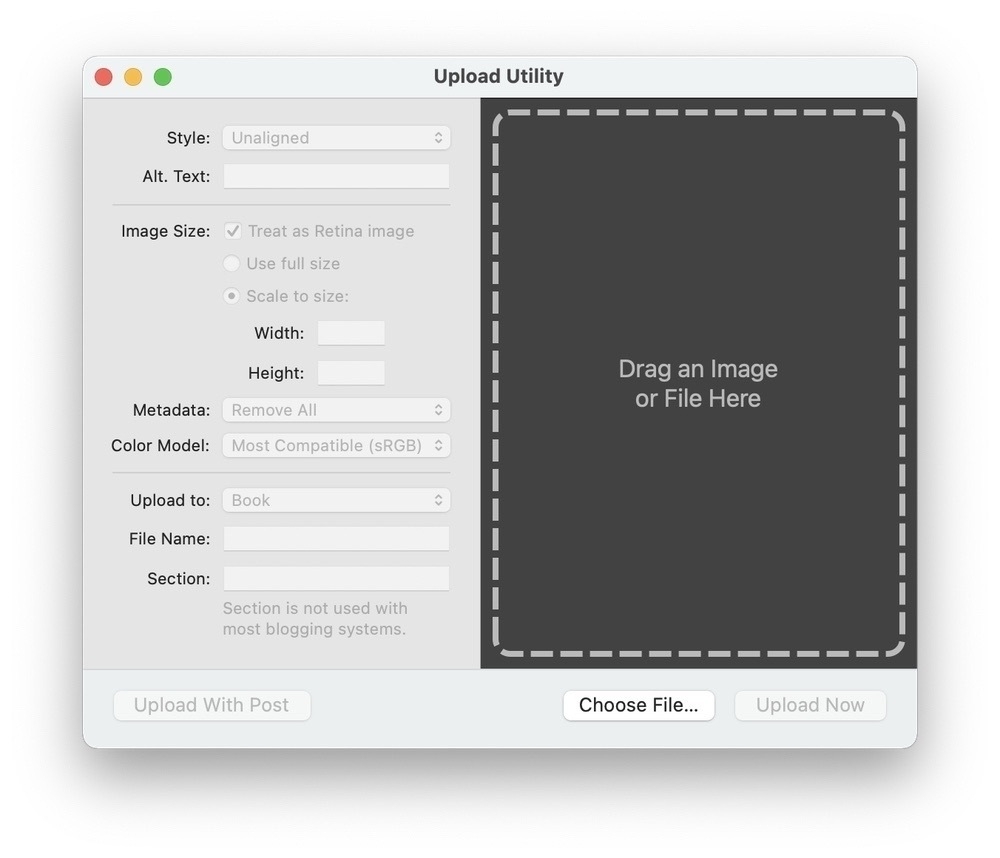
Other options for sending photos to Micro.blog include posting them to a WordPress blog, so that Micro.blog will see them when it downloads your WordPress feed, and using Micropub API-based apps like Quill.
With the canonical version of your photos on your blog, you can still think about how to share those photos out to other networks. In addition to the usual cross-posting services like Mastodon and Tumblr, Micro.blog has special support for cross-posting photos to Flickr and Pixelfed.
Next: Sunlit and photo feeds →